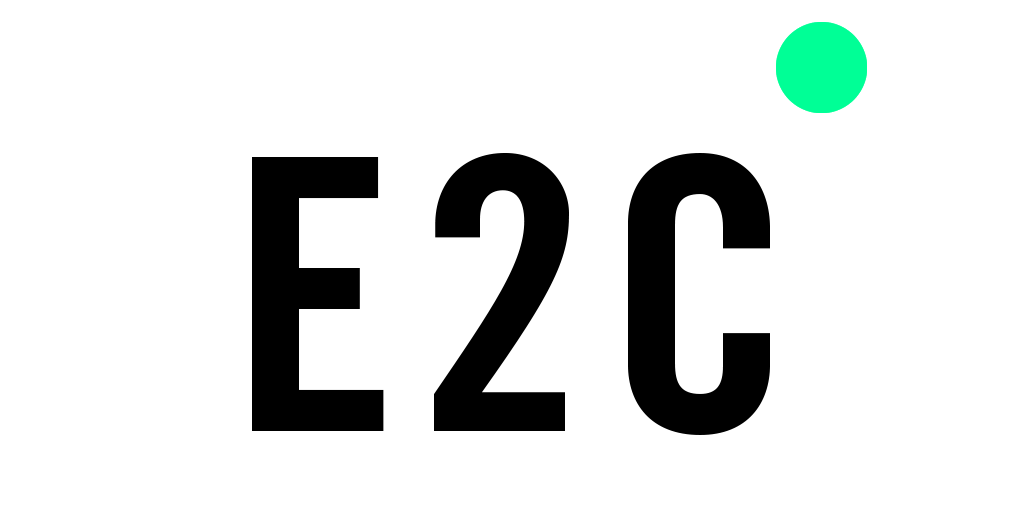New Functions – Release 1.0.69.5.2
01.02.2018
With this update, we added further improvements to the player module. Besides, we also added more new functions in various modules that will assist you in coaching your team.

Current player form
The first tab of the player profile now contains a section where the current form of a player is graphically displayed. Here, you are presented a player’s performance from the last 5 trainings and matches.

New search functions for files and images
You can now search your files and images by teams, roles and modules, which makes it much easier to retrieve your files and images.

Remove access to all teams
Similarly, you can now simultaneously remove a user’s access to all teams in which you have the respective rights.
New Functions – Release 1.0.69.5
13.11.2017
We did a complete overhaul of the player profile in this update so that all important information concerning your players is gathered there. This includes the contact details, absences, match and training statistics, ratings, the ranking and protocols.

Contact Details
In the tab Contact Details, you will find all contact data of your players. Moreover, there is a representation of the current form of a player in matches and an overview over a player’s absences.

Medical Data
If a player has had an injury that should be considered in rating his performance in matches and trainings, this information can be entered in the section Medical data in the tab Injuries/Absences.

Training Attendances
Diagrams in the tab Training Statistics in the section Statistics show you the training attendances of your players, which can be compared with the attendances of other players in no time.

Ratings
You can easily create ratings for your players in the tab Ratings where you are provided several forms to rate your players’ performances in trainings and matches. Besides, created ratings are collected here, and again, you can compare the ratings of multiple players.

Ranking
You can open the ranking via the tab Ranking in the player profile. In the ranking, you are shown a player’s position in it, which is based on the points he acquired for actions in matches and trainings. You can also only display the current month or display a player’s points separately for matches or trainings. Eventually, a detailed break down of the distribution of points for matches and trainings can be found at the bottom of the section.
New Functions – Release 1.0.69
15.08.2017
Enjoy our latest update with many improvements concerning the usability of easy2coach.

New starting menu
We did a complete overhaul of the left start menu to increase its clarity. Now, the selected team and season is always displayed. With few clicks, you reach all modules, be it the calendar, availabilities or player profiles.

New formation setup
For the sake of bigger clarity, we have redesigned the formation setup in match days. Now, more players are displayed, who are now sorted by jersey number and afterwards alphabetically.
New Functions – Release 1.0.68
26.07.2017
With this update we facilitate the creation of events as well as the administration of availabilities for you.

Availability overview in the calendar
The availabilities of your players can now be graphically displayed in the monthly, weekly and daily view of the calendar.

Squad events in the calendar
In the new calendar views, you can now also see on which days there are already events for your squad. In grey cells, there is already an event that is displayed if you do a mouse-over.

Absences in the player profile
The availabilities of a player are also clearly represented in the player profile. Here too, you can create a new absence or injury just by clicking a cell.

Display absences of all players
In the player profile you can also display the absences or injuries of all players and external players with just one click.
New Functions – Release 1.0.66 & 1.0.67
12.06.2017
These two updates will further facilitate the management of your squad and your events.

Calendar export
The overview in the calendar can now be downloaded as a file. Furthermore, the calendar URL can be copied in order to integrate the easy2coach calendar into your personal calendar program.

Creation date of contacts
An icon is now displayed if a contact was created within the last 7 days. If you do a mouse-over, the exact date of creation is shown. Besides, the creation date of a contact will always be displayed if the contact is selected.

Deleting contacts (Premium)
If a player, a former player or an external player is about to be deleted, a popup will remind you that upon deleting the player, all data connected with him will be deleted, too. This helps to prevent a loss of data by accident.
New Functions – Release 1.0.64 & 1.0.65
01.05.2017
This update mainly contains improvements for the calendar which make it yet easier to handle.

New calendar printouts
You can now decide whether to print your calendar overview with a short or a long headline. Besides, you can now add comments to all printouts.

Creating events directly in the calendar
New events can now be created from the calendar by clicking a day or a time (in the daily view).

Select availabilities directly
In the availabilities module the status of a player can now be directly selected.
New Functions – Release 1.0.63
31.03.2017
This update brings many optical improvements which you will immediately notice by your next time in easy2coach.

New visualization of availabilities
The availabilities of your players are now graphically displayed in the availabilities module.

Season performance
We have added an overview over the season performance of your club to the overview of match days so that you can see all your team’s wins, draws and defeats in one view.
New Functions – Release 1.0.61 & 1.0.62
03.03.2017
This update introduces further improvements that will facilitate your work with easy2coach even more.

Fullscreen mode
We have built in a full screen mode into many modules which affects the statistics modules, the availabilities and many more!

Training plans on starting page
The display of training days on the starting page now also includes a display of the respective training plan. Here, you can open a single drill or the complete training plan with just one click.
New Functions – Release 1.0.60
30.01.2017
This update will facilitate the management of your teams in easy2coach.

Time stamp for availabilities
A time stamp in the availabilities module now shows you when exactly an availability has been entered. All you have to do is a mouse-over over the respective entry.

Enhanced master data
In the team master data, you can now enter a deduction of points or goals if your team starts the season with one. Besides, you can set the distribution of points for wins, draws and defeats and define how many teams of your league get promoted and relegated.
New Functions – Release 1.0.59
30.12.2016
Few things are more annoying than going to a match only to learn that it was canceled. With this update, this won’t happen to you again. Of course, this is not the only improvement in this update.
New Functions – Release 1.0.56 – 1.0.58
30.11.2016
Apart from an overall better performance, this update offers further improvements concerning the usability of easy2coach and new settings for the ranking.

Editing events in the calendar
Events can now be deleted, opened or edited with one click in the calendar overview.

Adjusting player positions
The basis for the distribution of points for the ranking is a player’s position as defined in the player profile. Thus, you can now change a player’s position on a given match day if it differs from the player’s default position.
New Functions – Release 1.0.54 & 1.0.55
30.10.2016
As usual, this update further enhances the usability of easy2coach.
New icons for availabilities
We have added new and clearer icons for availabilities, which can be found in training days and all types of matches.
New Functions – Release 1.0.53
30.09.2016
Here are some further improvements to make life as a coach easier for you.

Sharing events on facebook
You can now share events in the newsfeed on facebook by clicking the facebook symbol.
New Functions – Release 1.0.51 & 1.0.52
31.08.2016
These updates do not only refurbish easy2coach but also include new functions that will support you in coaching your team.

Sending profile to admin
As a player, you can enter a lot of data in your profile by yourself. Then, you can send a notification to your coach by clicking Send profile to administrator so that he can confirm your changes.